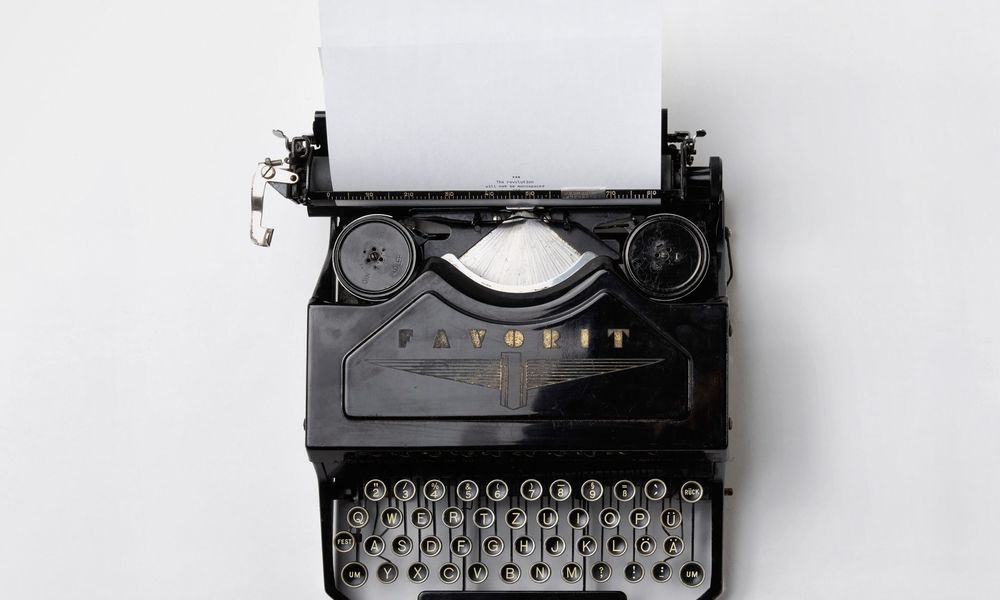
I recently joined a new company where we make extensive use of TypeScript in both the front end (React) and the backend (Node.js/AWS Lambda functions). So I decided to write a few articles of my journey in re-learning TypeScript.
I’m saying re-learning because I actually worked 4 years with TypeScript. But I was at the start of my career and I haven’t used it in the last 24 months. For this reason I decided to start from the basics and with a beginner and curious mind.
I hope this series of articles will be a good summary for both people starting their TypeScript journey and more advance developer that, like me, wants to have a better understanding of the quirkiness of the language.
What is TypeScript?
Accordingly to Microsoft:
TypeScript is JavaScript for application-scale development.
In more technical terms, it’s a strongly typed, object oriented, superset of JavaScript. Basically it compiles into JavaScript and that add on top of it some some additional features.
Types
As the main difference with JavaScript is that is a typed language, I feel like looking into the types could be a good start.
There are several types in TypeScript and it would be impossible to sufficiently cover them in a single article. So I’ll divided them in categories and start to look at each one in a progressive order.
Let have a bird’s eye view at them:
The Any and Unknown type
All types in Typescript are a subtype of the any type. The any type represent any JavaScript value, without constrains.
For a more in-depth analysis of the type any and the new type unknown please check out my dedicated article
Primitive Types:
The primitive types are the following:
booleannumberbigintstringenumvoidnull
They are the most common one and they might not sound new to you.
Boolean Type
If you have any basic experience of coding, you might be able to guess the values of this datatype. Boolean values can be either true or false
const x: boolean = true
const y: boolean = false;String Type
Another easy type to remember is the string type, a sequence of Unicode UTF-16 code units, or simply, a piece of text surrounded by quotes.
const x = 'hello'
const z = "hi"
const y = ""In TypeScript you can also use template strings, strings that can be embedded and that can span in multiple lines. To create a template string, you just need to surround it with backtick. On how to embed them, refer to the following example:
const greetings: string = 'meow meow'
const sentence: string = `At 5 am the cat said ${greetings}`
// At 5 am the cat said meow meow
const poem: string = `I wonder thro' each charter'd street
Near where the charter'd Thames does flow`
// I wonder thro' each charter'd street
Near where the charter'd Thames does flow
Number and bigint
In TypeScript, numbers are either floating points values or BigIntegers.
Floating point values (number) are numbers without a fixed number of digits before and after the decimal point.
const x: number = 1
const y: number = 0.1
const z: number = 123.456bigInt are numbers that are larger than 9007199254740991 (9 quadrillions) or `. In JavaScrip this limit can be retrieved usingNumber.MAX_SAFE_INTEGER`.
const bigNumber: bigint = 150nEnum Type
enum is one of the most recent additions to the TypeScript types list and stands for enumeration. An enum is a set of values and you can use it to create a set of constants to be used with variables and properties. The behavior of enum is largely different compared with what we saw so far, so I’ll explain it in details in a future article.
Void, null, undefined
These are primitive values but on their own do not make much sense. However, they are really useful alongside functions.
Object Types
The remaining types, called object types, are the second corner store on which the language is build it. Object types are the following:
functionobjectsymbolundefinednever
Conclusion
This was a quick overview of the types in TypeScript. In the next few articles, we’ll deep dive into each one/
Thank you for reading my very first technical article. I’m looking forward to re-reading it in a year time and see (hopefully) some improvements. I’m really exited to start this blog and I hope it’ll be as useful to you as it’s for me. Teaching and writing is a great way to solidify knowledge and giving back to the community.
Until the next time, keep on coding!